Make sure you have the ImPACT Passport App installed on your device. (If you don’t, download it here.) Once installed, scan the QR code found on your completion confirmation screen.
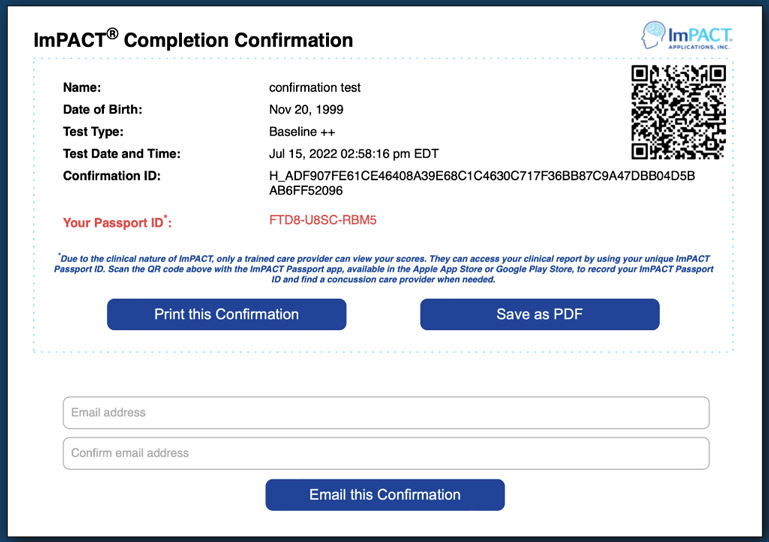
On any Apple device or an Android device version 9 or higher you can scan the QR code from the ImPACT Passport App, your device’s camera, or a QR reader app.
On an Android device version 8 or lower you can scan the QR code from the ImPACT Passport App or a QR reader app. Your device’s camera will not upload the ID.